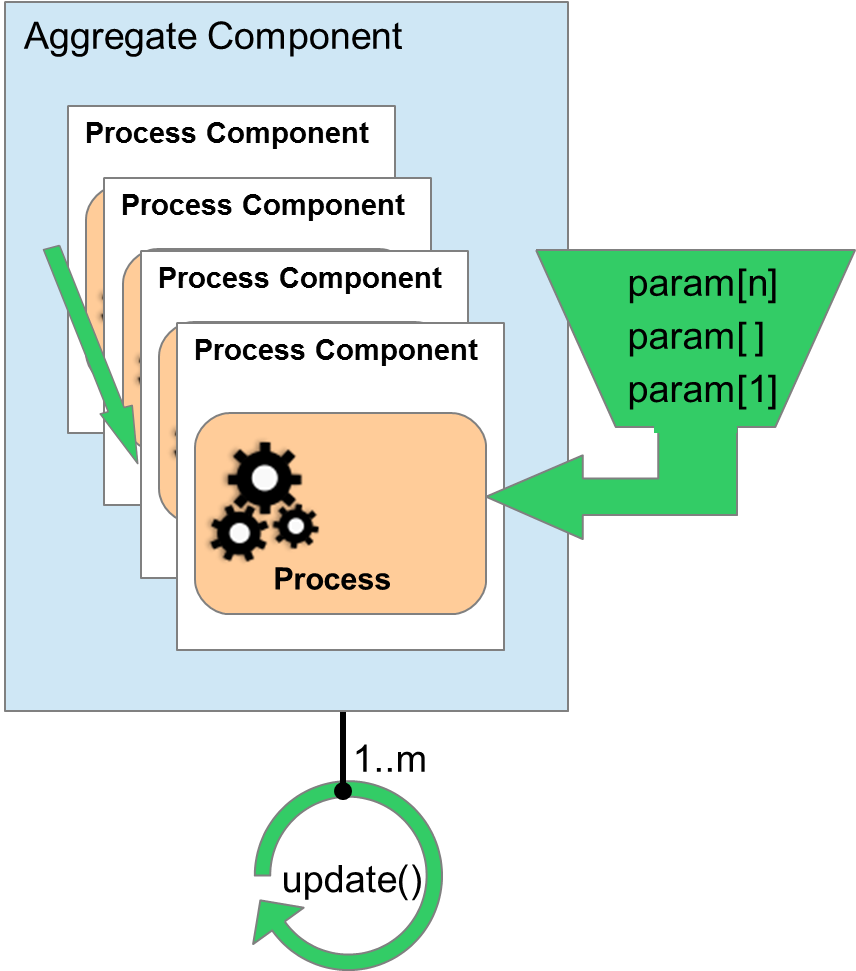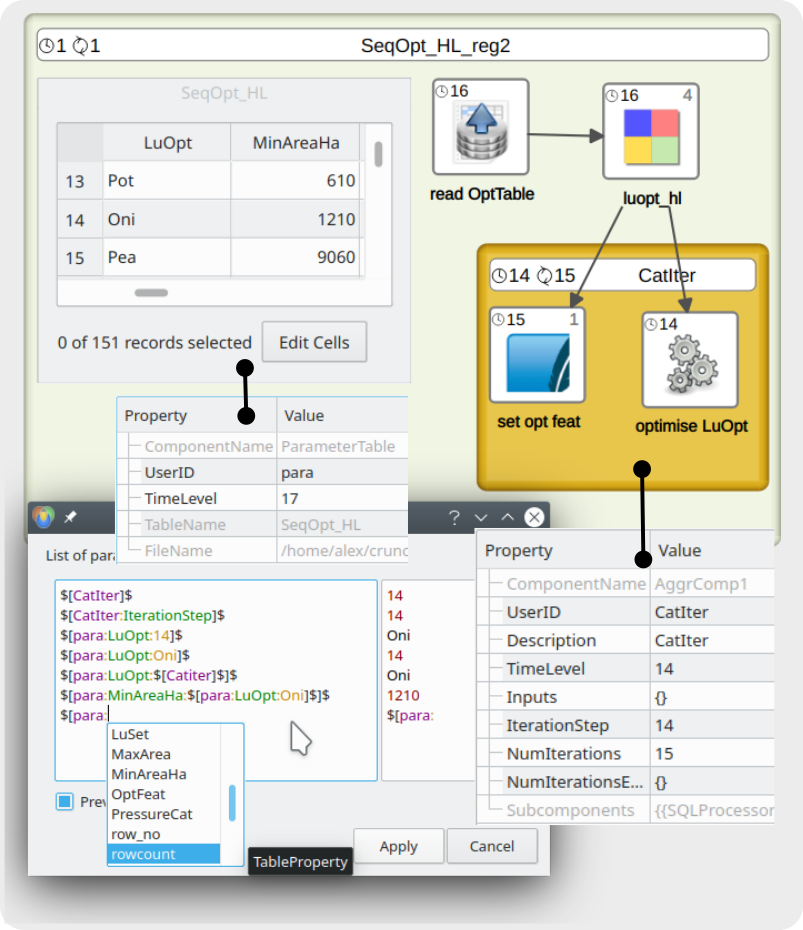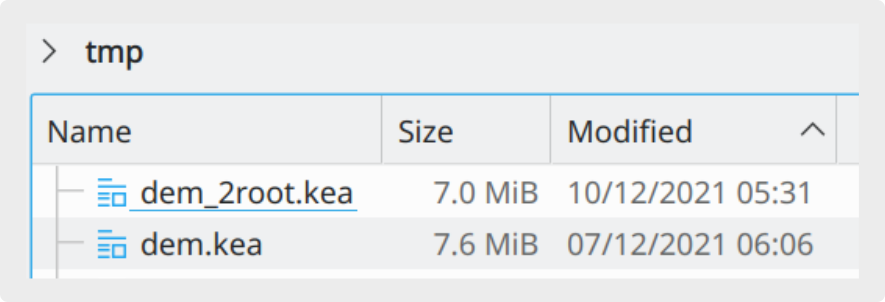Dynamic Model Parameters
To support the representation of dynamic systems as well as enabling the assessment of model sensitivities and uncertainties, LUMASS provides the concept of dynamic parameters by way of i) parameter lists for supplying different values to component properties during an iterative model execution and ii) parameter expressions for the dynamic generation of component property values depending on user-defined model configuration options or the state of other model components or input datasets.
Parameter Lists
A parameter list provides a set of values (1..n) to a particular component property. During an iterative execution (1..m) of the component’s host component (s. AggregateComponent in figure above), these parameter values are passed on to the process component’s property one after another, as long as there are more values on the list. In case the iteration continues beyond the last available parameter value, i.e. m > n, the last value is re-used for the remainder of the iterations. By default, an iteration starts with IterationStep = 1 (cf. General model and aggregate component properties). However, it may be re-configured by the user, e.g. to debug or test a particular modelling step or to disable a particular component (IterationStep > NumIterations, cf. Branching and looping). Disabled aggregate componets are indicated by transparent background.
Parameter Expressions
Parameter expressions extend LUMASS’ capabilities to dynamically generate model parameters at runtime (s. ). They enable
- access to
UserID, pre-defined list values, and numeric property values of model components, - retrieval of table properties and values,
- evaluation of mathematical expressions to calculate numerical parameter values,
- application of auxillary functions, e.g. for string processing, conditional generation of text-based parameter values, or comparing file modification dates, and
- access to (global) model configuration parameters.
LUMASS distinguishes four different types of paramater expressions: i) value expressions, ii) mathematical expressions, iii) functional expressions, and iv) global value expressions. All four parameter expression types may be nested and may occur anywhere inside a string-typed component property specification. Nested parameter expressions are evaluated successively from the inside to the outside. Individual expressions at the same nesting level are evaluated at the same time. The return value of an expression ‘replaces’ the ex
Info: The return value of each expression is always of type string, regardless of whether it represents a number, a character sequence, or a boolean value. The resulting string value will be converted into the respective parameter type during the pipeline initialisation phase, immediately before the execution of the next iteration step. Please refer to the Model Component Reference for information on model parameter types.
Important #1: Parameter expressions are evaluated before a model (component) is executed and the generated parameter values are applied for the next iteration (execution) of the component. Note that the sequential execution of a processing pipeline still represents only a single iteration. Any code or expressions, such as JSMapKernelScript KernelScripts or MapAlgebra MapExpressions, e.g. InputLayer__InputColumn > 100 ? 75 : 50, is evaluated during the execution of a given model component, i.e. after all parameter expressions have been evaluated. Therefore, elements of such expressions, e.g. InputLayer__InputColumn, must not be used as argument of a parameter expression. However, parameter expressions may be nested inside, for example a MapExpression, as long as they can be sucessfully evaluated before the MapAlgebra component is executed.
Important #2: Before an expression is evaluated, the expression (string) is simplified, i.e. all leading and trailing whitespaces ('\t', '\n', '\v', '\f', '\r', and ' ') are removed and all sequences of whitespaces inside the expression are replaced by a single whitespace (' ').
Note
Expression examples provided in the following sections are provided in the following form:
$[<expression>]$ : <return value>
Value Expressions
Parameter expressions to access component property values or to retrieve table values take the following general form:
$[<component>:<property | column>:<list index | table row (primary-key value)>]$
-
<component>: UniqueComponentNameorUserIDof the component providing the parameter. To access table values, the referenced component must be either aParameterTableor aDataBuffer(orDataBufferReference).Important: Since a
UserIDis a non-unique identifier, it references the first upstream component matching the givenUserIDthat LUMASS finds on the following search path: i) the component itself, ii) all upstream components belonging to the same processing piepline, iii) all components within the same aggregate component (host component) sitting on a higherTimeLevel, iv) all components within the host’s host component up to the highest aggregation level, therootcomponent. During this step the search is directed strictly upward, i.e. child components of any aggregate component found along the way, are ignored.Note: Please also refer to the function expression
hasAttributeto test for the presence of specific table columns. <property | column>: Property or table column name-
<index | table row (primary-key value)>: In case the given property name references a list of values, the index refers to the 1-based position within that list.Note: If the expression references a table column value, the index value actually refers to the table’s primary key. If the primary key is 0-based, LUMASS adjusts the user-specified 1-based index automatically to deliver the appropriate result. If the given index cannot be found in the table, model execution is aborted and LUMASS reports an error in the Notifications window.
Value Expression Examples
$[CatIter:IterationStep]$ : 14
$[CatIter]$ : 14
$[AggrComp1]$ : 14
All expressions retrieve the value of the IterationStep property of aggregate component AggrComp1 with UserID=CatIter. The second and third expression are a shorthand notation to read the IterationStep property value of a process or aggregate component. The second expression references the component by its UserID and the third by its unique ComponentName.
$[para:LuOpt:14]$ : Oni
$[para:LuOpt:$[CatIter]$]$ : Oni
Both expressions read the value of ParameterTable with TableName=SeqOpt_HL in column LuOpt with rowid=14. The second expression uses CatIter’s IterationStep property in a nested expression to specify the table’s primary-key value for looking-up the table’s value in column LuOpt.
$[para:LuOpt:Oni]$ : 14
$[para:MinAreaHa:$[para:LuOpt:Oni]$]$ : 1210
Value expressions can also be used to retrieve the primary-key value (rowid) of a specific value in a given column. Note that this query yields an ambiguous result if the specified value occurs more than once in that column. The second expression demonstrates how a rowid look-up can be used to acess specific values in other columns, e.g. the MinAreaHa value for LuOpt=Oni.
Math Expressions
A mathematical parameter expression is initiated by the key word math and is followed by a mathematical expression as understood by the mathematical function parser muparser.
$[math: <mathematical expression>]$
-
<mathematical expression>: muparser expression that supports the functions and operators listed below.Functions
Name Number of args. Explanation sin 1 sine function cos 1 cosine function tan 1 tangens function asin 1 arcus sine function acos 1 arcus cosine function atan 1 arcus tangens function sinh 1 hyperbolic sine function cosh 1 hyperbolic cosine tanh 1 hyperbolic tangens function asinh 1 hyperbolic arcus sine function acosh 1 hyperbolic arcus tangens function atanh 1 hyperbolic arcur tangens function log2 1 logarithm to the base 2 log10 1 logarithm to the base 10 log 1 logarithm to base e (2.71828…) ln 1 logarithm to base e (2.71828…) exp 1 e raised to the power of x sqrt 1 square root of a value sign 1 sign function -1 if x<0; 1 if x>0 rint 1 round to nearest integer abs 1 absolute value min var. min of all arguments max var. max of all arguments sum var. sum of all arguments avg var. mean value of all arguments Operators
Operator Description Priority && logical and 1 || logical or 2 <= less or equal 4 >= greater or equal 4 != not equal 4 == equal 4 > greater than 4 < less than 4 + addition 5 - subtraction 5 * multiplication 6 / division 6 ^ raise x to the power of y 7 ?: ternary if-then-else operator
Math Expression Examples
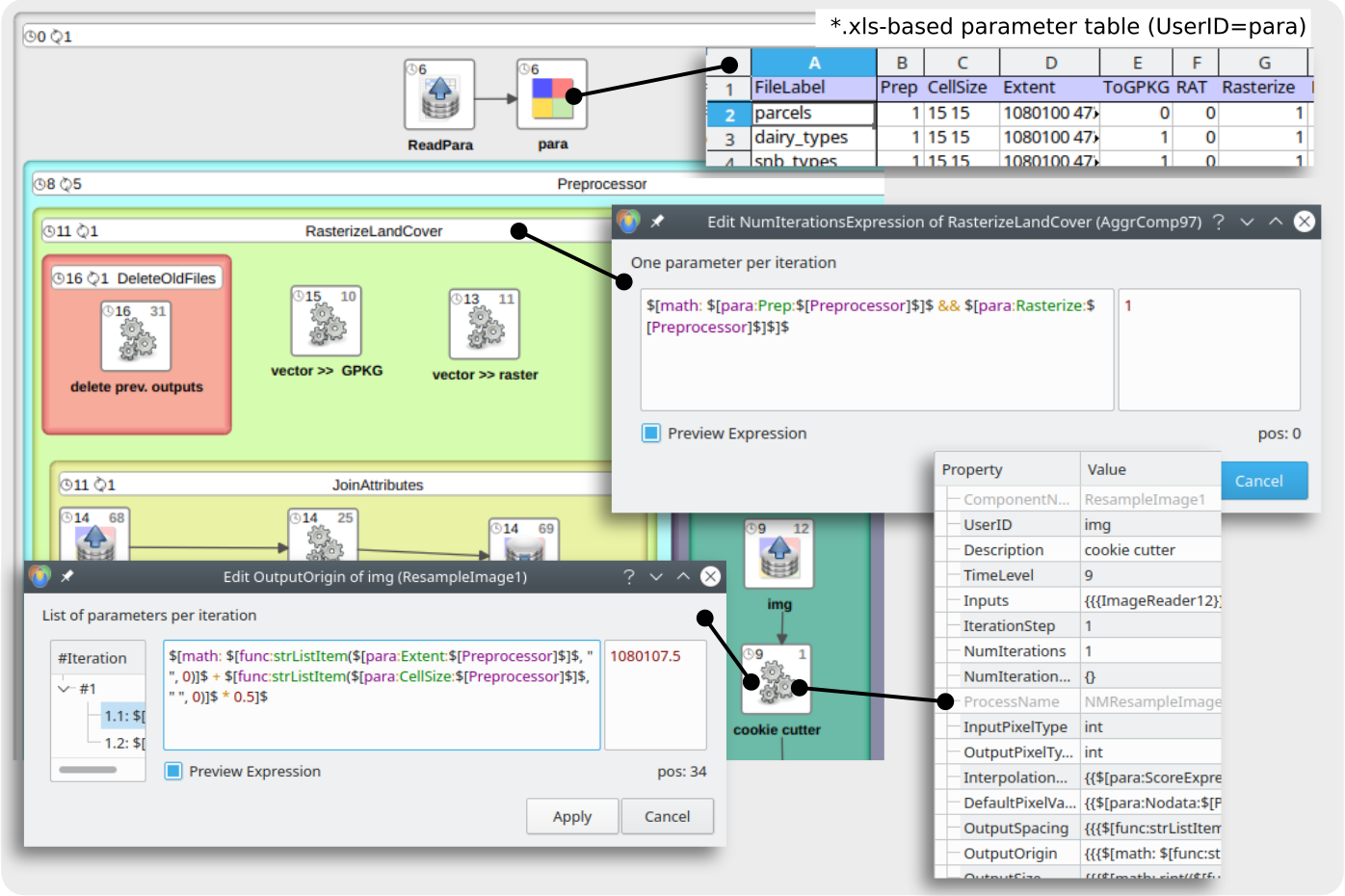
Math expressions - parameter calculation
$[math:
$[para:Prep:$[Preprocessor]$]$
&& $[para:Rasterize:$[Preprocessor]$]$
]$ : 1
The above NumIterationsExpression of AggrComp97 (UserID=RasterizeLandCover, cf. Math expressions - parameter calculation) uses a logical expression (<num1> && <num2>) to control whether the component is going to be executed in this iteration or not. For the component to be executed, both arguments of the logical ‘and’ operator (&&) need to evaluate to a non-zero numeric value. The nested value expressions
$[para:Prep:$[Preprocessor]$]$ : 1 (<num1>)
$[para:Rasterize:$[Preprocessor]$]$ : 1 (<num2>)
and fetch the values of columns Prep and Rasterize of table para in the row that corresponds to the IterationStep of the component with UserID=Preprocessor, respectively. Since both columns show a value of 1 in the first table row, both expressions evaluate to 1 and thus does the main expression ($[math: <num1> && <num2>]$).
$[math:
$[func:strListItem($[para:Extent:1]$, " ", 0)]$
+ $[func:strListItem($[para:CellSize:1]$, " ", 0)]$ * 0.5
]$ : 1080107.5
The second expression (above) depicted in Math expressions - parameter calculation) calculates the x-coordinate of the OutputOrigin parameter of ResampleImage1 (Description=cookie cutter). It utilises two function expressions to retrieve the mininum x-cooridnate and pixel size along the x-axis from the Extent and CellSize columns of table para to calculate output origin’s x-coordinate.
Function Expressions
Functional parameter expressions are indicated by the ‘func’ keyword and take the following general form:
$[func:<functionSignature>]$
<functionSignature> represents a complete function signature, i.e. function name and function parameters.
File Functions
Info: We strongly recommend the use of the forward slash / as universal file path separator on Linux and Windows whenever a filename is specified manually, i.e. without using a file dialog. In conjunction with the use of other expressions, e.g. global value expressions, to refer to base directories, it enables the development of ‘cross-platform’ models. Additionally it prevents the need for escaping the backslash path separator (\\) on Windows platforms.
fileBaseName
$[func:fileBaseName(<filename>)]$ : <string>
The function returns the filename without path and any filename extension. It does not test whether the specified file does actually exist on the given system (cf. isFile).
$[func:fileBaseName("/home/dir/anImage.kea")]$ : anImage
$[func:fileBaseName("D:/dir/lumass.tar.gz")]$ : lumass
$[func:fileBaseName("lumass.tar.gz")]$ : lumass
fileCompleteBaseName
$[func:fileCompleteBaseName(<filename>)]$ : <string>
This function returns the filename without path and the last filename extension.
$[func:fileCompleteBaseName("/home/dir/anImage.kea")]$ : anImage
$[func:fileCompleteBaseName("D:/dir/lumass.tar.gz")]$ : lumass.tar
$[func:fileCompleteBaseName("lumass.tar.gz")]$ : lumass.tar
fileCompleteSuffix
$[func:fileCompleteSuffix(<filename>)]$ : <string>
This function returns all filename extensions of filename.
$[func:fileCompleteSuffix("/home/dir/anImage.kea")]$ : kea
$[func:fileCompleteSuffix("D:/dir/lumass.tar.gz")]$ : tar.gz
$[func:fileCompleteSuffix("lumass.tar.gz")]$ : tar.gz
fileOneIsNewer
$[func:fileOneIsNewer(<filename_one>, <filename_two>)]$ : <boolean {0,1}>
This function tests whether the first specified file (filename_one) has been modified more recently than the second file specified (filename_two).
$[func:fileOneIsNewer("/tmp/dem.kea", "/tmp/dem_2root.kea")]$ : 0
$[func:fileOneIsNewer("/tmp/dem_2root.kea", "/tmp/dem.kea")]$ : 1
$[func:fileOneIsNewer("/tmp/dem.kea", "/tmp/dem.kea")]$ : 0
$[func:fileOneIsNewer("/tmp/dem_2rot.kea", "/tmp/dem.kea")]$ : 0
$[func:fileOneIsNewer("/tmp/dem_2root.kea", "/tmp/dm.kea")]$ : 1
$[func:fileOneIsNewer("/tmp/dem_2rot.kea", "/tmp/dm.kea")]$ : 0
Note that if one of specified files does not exist, it is considered to be less recently modified than the existent file. If both files specified are nonexistent, the function returns 0.
filePath
$[func:filePath(<filename>)]$ : <string>
This function returns the absolute file path of a given filename. The function does not test the existence of the specified file or path. On Linux, the returned path always starts with the root path /; on Windows, it starts with a drive letter, e.g. C:, or a double forward slash // for network drives. If the specified filename does not include a path portion, on Linux the function returns the user’s home directory and on Windows the path of the LUMASS folder. If <filename> is empty, the function returns an empty string.
Linux
$[func:filePath("/home/dir/anImage.kea")]$ : /home/dir
$[func:filePath("lumass.tar.gz")]$ : /home/user
$[func:filePath(".")]$ : /home
$[func:filePath("")]$ :
$[func:filePath("/unreal/path/./to/../a/file.txt")]$ : /unreal/path/a
Windows
$[func:filePath("D:/dir/lumass.tar.gz")]$ : D:/dir
$[func:filePath("//network/drive/lumass.tar.gz")]$ : //network/drive
$[func:filePath("lumass.tar.gz")]$ : C:/opt/lumass-0.9.66
$[func:filePath(".")]$ : C:/opt
$[func:filePath("")]$ :
$[func:filePath("F:/unreal/path/./to/../a/file.txt")]$ : F:/unreal/path/a
fileSuffix
$[func:fileCompleteSuffix(<filename>)]$ : <string>
This function returns the (last) filename extension of <filename>.
$[func:fileCompleteSuffix("/home/dir/anImage.kea")]$ : kea
$[func:fileCompleteSuffix("D:/dir/lumass.tar.gz")]$ : gz
$[func:fileCompleteSuffix("lumass.tar.gz")]$ : gz
isDir
$[func:isDir(<directory>)]$ : <boolean {0,1}>
The function tests whether (1) or not (0) <directory> points to a directory or symbolic link to a directory on the current system.
$[func:isDir("/home/dir/anImage.kea")]$ : 0
$[func:isDir("D:/dir")]$ : 1
$[func:isDir("lumass.tar.gz")]$ : 0
isFile
$[func:isFile(<filename>)]$ : <boolean {0,1}>
The function tests whether (1) or not (0) <filename> points to a file or symbolic link to a file on the current system.
$[func:isFile("/home/dir/anImage.kea")]$ : 1
$[func:isFile("D:/dir")]$ : 0
$[func:isFile("lumass.tar.gz")]$ : 0
On Linux systems, the last example returned 1, if lumass.tar.gz was in the user’s home directory. On Windows, the last example returned 1 if the lumass.tar.gz was inside the main lumass folder, e.g. C:/opt/lumass-0.9.66.
String Functions
Important: Keep in mind that each parameter expression is simplified before it is being evaluated! This may affect the expected result of the function!
strCompare
$[func:strCompare("<string_1>", "<string_2>", <CaseSensitive (boolean {0,1}, default: 0)>)]$ : <boolean {0,1}>
The function lexicographically compares <string_1> and <string_2> disregarding their case (default). It returns a number smaller, equal to, or greater than zero, if <string_1> is less, equal to, or greater than <string_2>. If the third argument is 1, the comparison is case sensitive.
$[func:strCompare("hello", "Hello")]$ : 0
$[func:strCompare("hello", "Hello", 0)]$ : 0
$[func:strCompare("hello", "Hello", 1)]$ : 32
$[func:strCompare("Hello", "hello", 1)]$ : -32
$[func:strCompare("hello", "hello", 1)]$ : 0
strContains
$[func:strContains("<string_1>", "<string_2>", <CaseSensitive (boolean {0,1}, default: 0)>) : <boolean {0,1}>
The function tests whether <string_2> is contained in <string_1> disregarding the case of <string_2> (default). It returns 0 if <string_2> is not contained in <string_1> and 1 if it is. If the third argument to this function is 1 than the case of <string_2> is considered while testing its occurence in <string_1>.
$[func:strContains("Spatial modelling rocks!", "rocks")]$ :1
$[func:strContains("Spatial modelling rocks!", "rocks", 0)]$ :1
$[func:strContains("Spatial modelling rocks!", "Rocks", 1)]$ :0
$[func:strContains("Spatial modelling rocks!", "spatial")]$ :1
$[func:strContains("Spatial modelling rocks!", "ial mod")]$ :1
strIsEmpty
$[func:strIsEmpty("<string>")]$ : <boolean {0,1}>
The function tests whether (1) or not (0) <string> is empty, i.e. contains any characters.
$[func:strIsEmpty("")]$ : 1
$[func:strIsEmpty(" ")]$ : 0
$[func:strIsEmpty("1")]$ : 0
$[func:strIsEmpty("Hi!")]$ : 0
strLength
$[func:strLength("<string>")]$ : <integer>
The function counts the number of characters in <string> and returns the result.
$[func:strLength("")]$ : 0
$[func:strLength(" ")]$ : 1
$[func:strLength("123 ")]$ : 4
$[func:strLength("Pi !")]$ : 4
strListItem
$[func:strListItem("<string>", "<sep>", <idx>)]$ : <string>
The function returns the item at position <idx> from the list defined in <string>. Thereby, <idx> is a 0-based index and the list items in <string> are separated by <sep>. If <string> does not contain the specified separator <sep>, <string> represents a single element list and regardless of the specified position (<idx>), the single element in the list is returned. If <sep> is an empty string, the list is comprised of the individual characters of <string> and the charcter referenced by <idx> is returned.
$[func:strListItem("255 108 16", " ", 0)]$ : 255
$[func:strListItem("left,right,centre", ",", 2)]$ : centre
$[func:strListItem("OneSingleSelement", "S", 2)]$ : element
$[func:strListItem("OneSingleSelement", " ", 2)]$ : OneSingleSelement
$[func:strListItem("OneSingleSelement", "", 2)]$ : e
strListLength
$[func:strListLength("<string>", "<sep>")]$ : <integer>
The function counts the number of items in <string> separated by <sep>.
$[func:strListItem("255 108 16", " ", 0)]$ : 3
$[func:strListItem("left,right,centre", ",", 2)]$ : 3
$[func:strListItem("OneSingleSelement", "S", 2)]$ : 3
$[func:strListItem("OneSingleSelement", " ", 2)]$ : 1
$[func:strListItem("OneSingleSelement", "", 2)]$ : 17
$[func:strListLength("", "")]$ : 0
strReplace
$[func:strReplace("<string>", "<find string>", "<replace string>")]$ : <string>
The function replaces <find string> inside <string> with <replace string>. The search for <find string> is case sensitive. If <find string> cannot be found inside <string>, <string> is returned unaltered.
$[func:strReplace("TimePeriod=100", "100", "500")]$ : TimePeriod=500
$[func:strReplace("/home/scenB", "/H", "D:\h")]$ : /home/scenB
$[func:strReplace("/home/scenB", "/h", "D:\h")]$ : D:\home/scenB
$[func:strReplace(
"$[func:strReplace("/home/project/scenarioB",
"/h", "D:\h")]$",
"/", "\")]$ : D:\home\scenB
strSubstring
$[func:strSubstring("<string>", <start pos>, <num chars>)]$ : <string>
The function creates a new string from <string> by copying the <num chars> long character sequence starting at 0-based index <start pos> from <string>. If <num chars> is a negative number, all remaining characters towards the end of the <string> (left to right) are extracted. If both <start pos> and <num chars> are negative numbers or are not specified at all, <string> is returned. If <start pos> is equal to or greater than the length of <string> or <num chars> is zero (0), an empty string is returned.
$[func:strSubstring("/home/scenB/out.tiff", 1, 4)]$ : home
$[func:strSubstring("/home/scenB/out.tiff", 15, 5)]$ : .tiff
$[func:strSubstring("/home/scenB/out.tiff", 12, -1)]$ : out.tiff
$[func:strSubstring("/home/scenB/out.tiff", 12, 0)]$ :
$[func:strSubstring("/home/scenB/out.tiff", -1,-1)]$ : /home/scenB/out.tiff
$[func:strSubstring("/home/scenB/out.tiff", 100,-1)]$ :
Other Functions
cond
$[func:cond(<boolean expression>, "<true return value>", "<false return value>")]$
If <boolean expression> evaluates to a non-zero value, true, or yes the function returns the <true return value>. If <boolean expression> evaluates to 0, false, or no, it returns the <false return value>. <boolean expression> may also be provided in the form of (direct) MuParser expressions.
$[func:cond(3 > 4, "/home/user/green.img", "/home/user/red.img")]$ : /home/user/red.img
$[func:cond(true, "/home/user/green.img", "/home/user/red.img")]$ : /home/user/green.img
$[func:cond(5 > 4, "/home/user/green.img", "/home/user/red.img")]$ : /home/user/green.img
$[func:cond($[func:hasAttribute("woody", "natero")]$, "woody__natero", "woody_relero")]$ : woody__natero (if woddy has 'natero' column)
hasAttribute
$[func:hasAttribute("<component name | user id", "<column name>")]$ : <string>
$[func:hasAttribute("img", "scalar")]$
$[func:hasAttribute("tab", "AreaHa")]$
$[func:hasAttribute("buf", "scalar")]$
$[func:hasAttribute("para", "Value")]$
Global Value Expressions
Global value expressions provide access to LUMASS settings or parameter definitions specified in user tool tables or in YAML-based model configuration files. The defined values are globally accessible inside a LUMASS model and do not change during a model run. They include LUMASS settings such as UserModels or the directory of the LUMASS executable LUMASSPath. Global value expressions take the following general form:
$[LUMASS:<LUMASS setting | configuration parameter>]$
Important: If the specified setting or parameter cannot be found or is not defined, LUMASS does not return an error message but an empty string!
Global Value Expression Examples
$[LUMASS:UserPath]$ : /home/opt/lumass/bin
$[LUMASS:Workspace]$ : /home/modeller/crunch/lumass_workspace
$[LUMASS:ConfigPath]$ : /home/modeller/crunch/myproject/scenarioA/ScenAConfig.yaml
$[LUMASS:MyProjectDir]$ : /home/modeller/crunch/myproject
$[LUMASS:NotDefined]$ :
Troubleshooting
Nested parameter expressions are evaluated iteratively. In each iteration LUMASS evaluates all non-nested expressions from left to right and replaces the expressions with their respecitve results. If any of the expressions returns an error, the evaluation is stopped and the thus far evaluated expression, including the error message, is returned. For example, the expression below
$[LUMASS:OptPrepDir]$/$[func:fileBaseName($[para:RasterName:$[Preprocessor]$]$)]$norat.kea
might evaluate to
/opt/prep/ni_nzlrinorat.kea
The evaluation is done in three iterations.
#1: /opt/prep/$[func:fileBaseName($[para:RasterName:4]$)]$norat.kea
#2: /opt/prep/$[func:fileBaseName(nz_nzlri.kea)]$norat.kea
#3: /opt/prep/nz_nzlrinorat.kea
For example if the <component> in the first expression is misspelled
expr: $[LUMAS:OptPrepDir]$/$[func:fileBaseName($[para:RasterName:$[Preprocessor]$]$)]$norat.kea
return: ERROR: '$[LUMAS:OptPrepDir]$' - component 'LUMAS' not found!/$[func:fileBaseName($[para:RasterName:$[Preprocessor]$]$)]$norat.kea
the evaluation stops immediately and none of the following expressions is resolved. The component '...' not found! error is always returned, if the first part of an expression, i.e. <component>, math, or func, is not recognised. However, if the <index> expression of the nested value expression in our example contains an error,
expr: $[LUMASS:OptPrepDir]$/$[func:fileBaseName($[para:RasterName:$[Peprocessor]$]$)]$norat.kea
return: /opt/prep/$[func:fileBaseName($[para:RasterName:ERROR: '$[Peprocessor]$' - component 'Peprocessor' not found!]$)]$norat.kea
the first non-nested expression in iteration #1 can still be evaluated correctly before the error occurs. If a function name in a function expression is not recognised
expr: $[LUMASS:OptPrepDir]$/$[func:filBaseName($[para:RasterName:$[Preprocessor]$]$)]$norat.kea
return: /opt/prep/ Unknown function 'filBaseName'norat.kea
Unknown function '...' is returned and any function arguments are omitted.